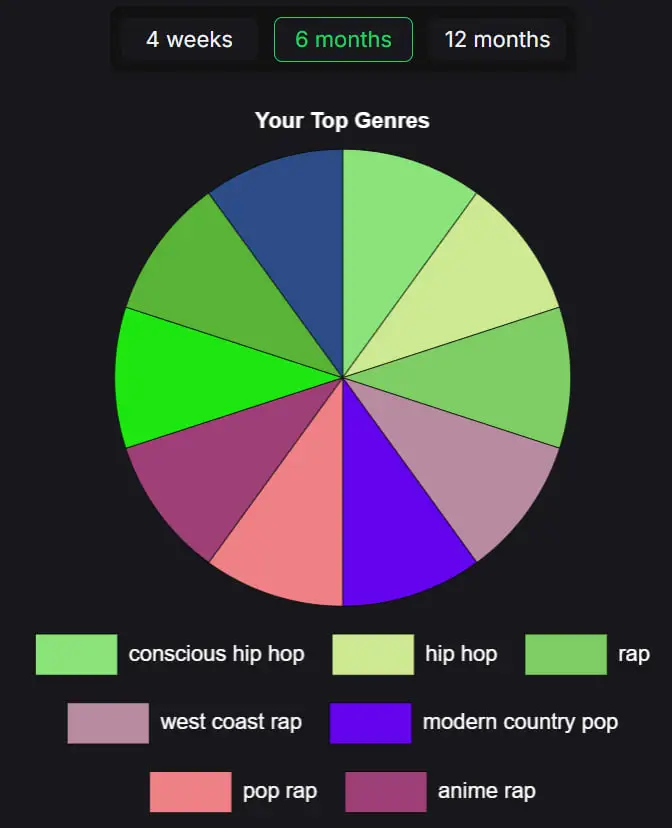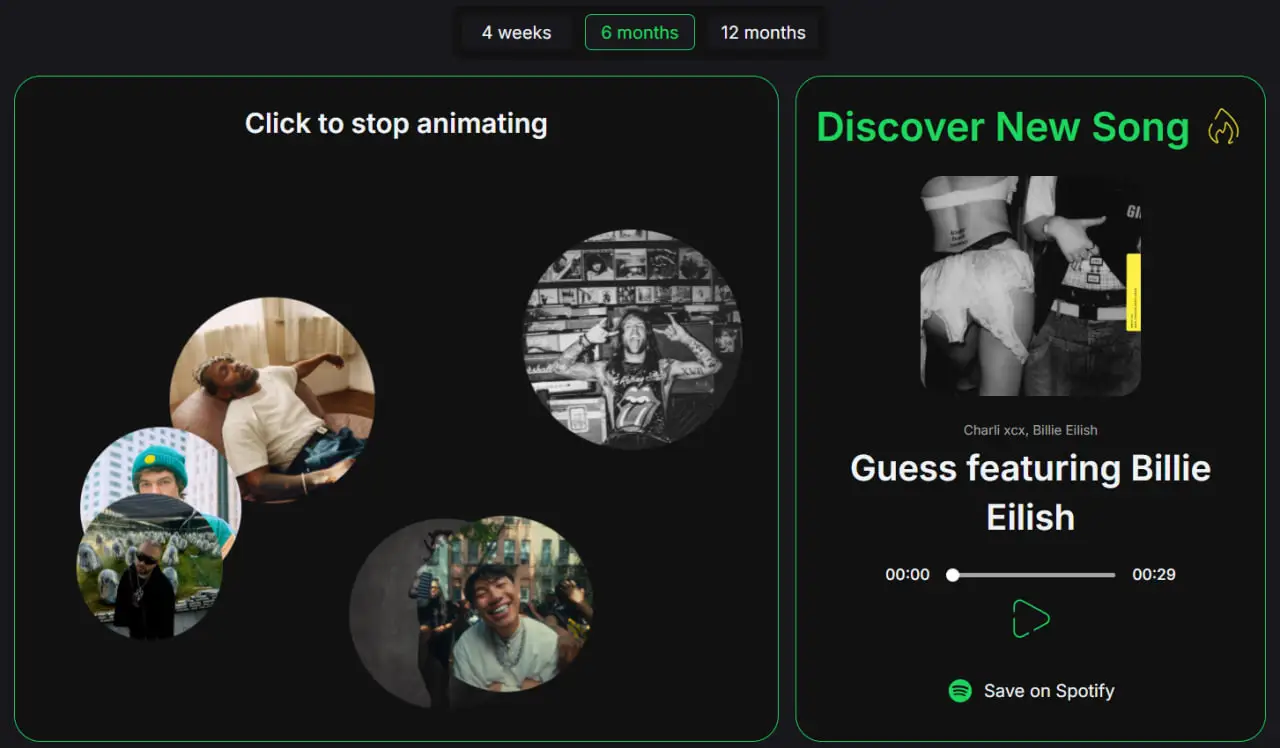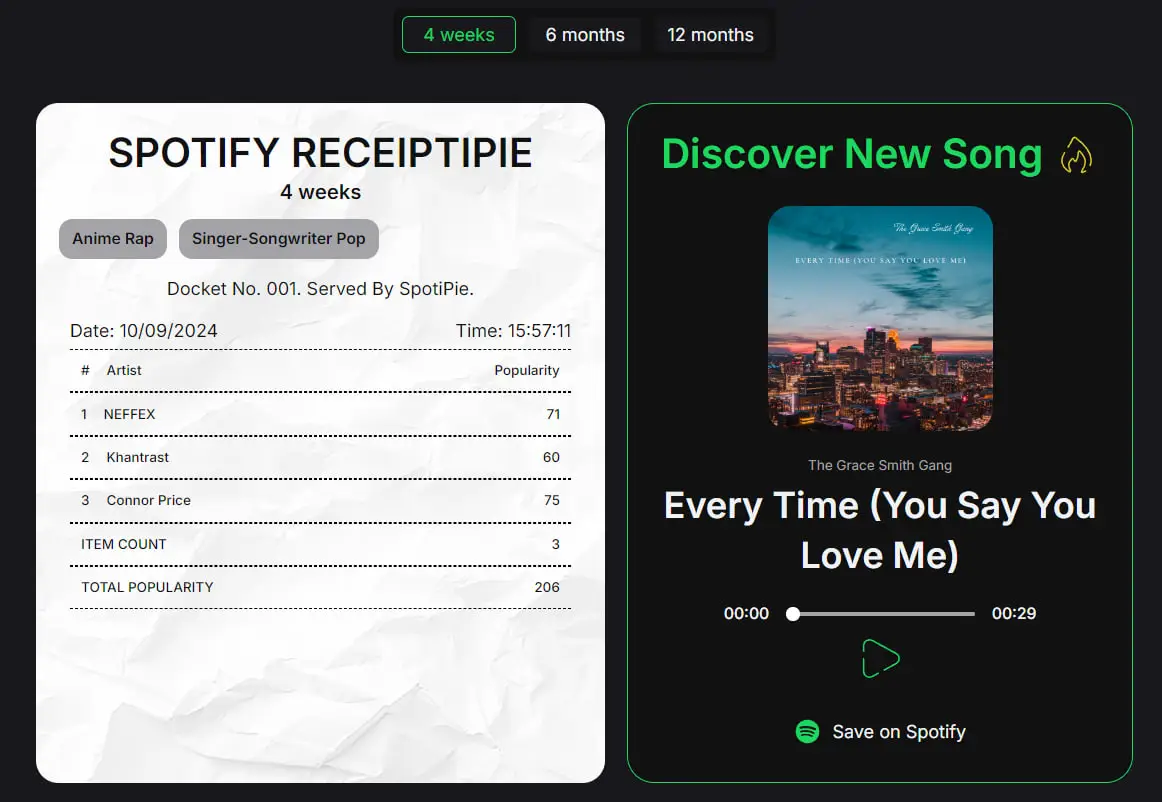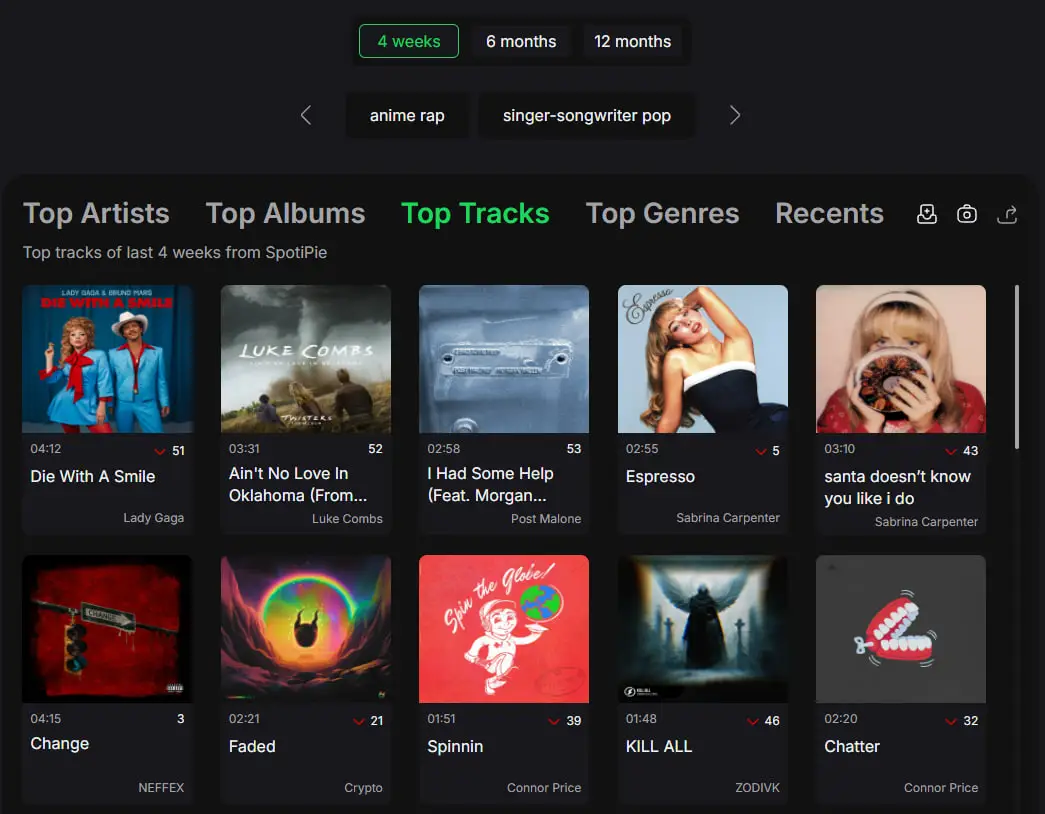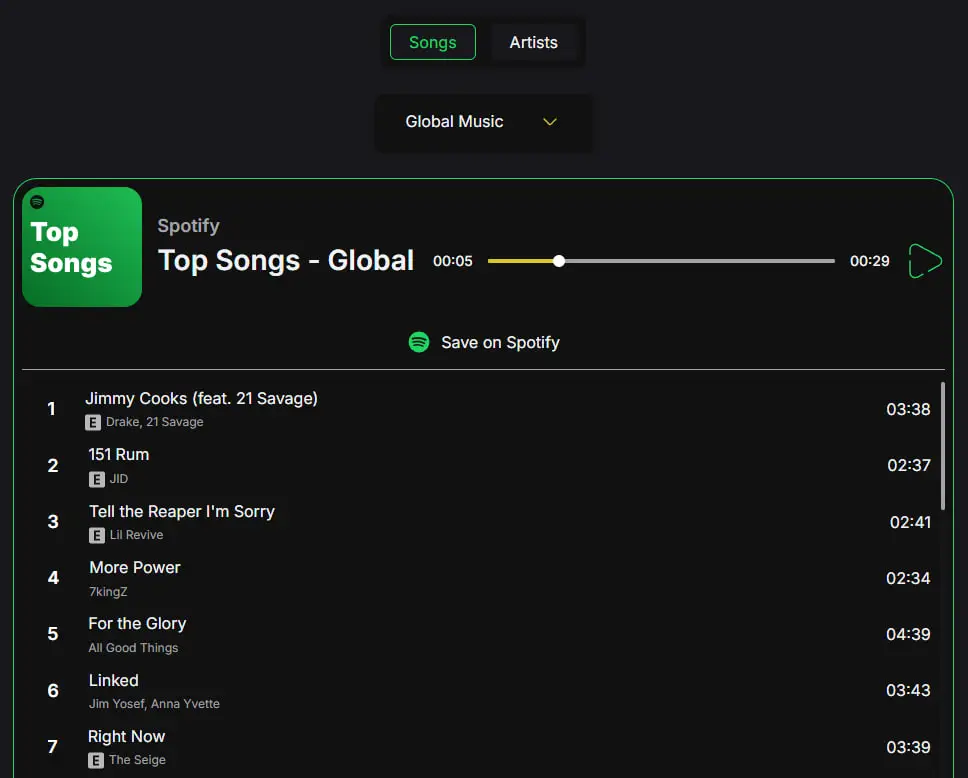Spotify DNA
Tell me what kind of music you listen to - and I'll tell you who you are, to paraphrase a familiar phrase. That's why Spotify provides a set of tools for those who want to know what kind of music they adhere to. Based on your listening history, an analysis is carried out and detailed statistics are provided about your favorite tracks, albums, artists and genres, using an attractive user interface. How can I create my own charts in Spotify or find a track that describes my whole life? You will find the answers to these questions in the article below.
Spotify Pie
SpotiPie is a specially created service that collects statistics on your Spotify account, analyzes it, and on this basis creates a pie chart of the genres that you prefer. In order to view your Spotify Pie, you just need to log in to your Spotify account and go to the appropriate section. Spotify Pie is updated periodically, so you can always see the latest statistics. An example of a diagram is shown in the picture below:
SpotiPie is a specially created service that collects statistics on your Spotify account, analyzes it, and on this basis creates a pie chart of the genres that you prefer. In order to view your Spotify Pie, you just need to log in to your Spotify account and go to the appropriate section. Spotify Pie is updated periodically, so you can always see the latest statistics. An example of a diagram is shown in the picture below:
Bubble Chart
A bubble chart is another way to present statistics on your Spotify account - namely, a presentation of your favorite artists in the form of bubbles. The larger the bubble, the more times you have listened to tracks by this artist. This presentation is quite an interesting interpretation of regular statistics, so you should definitely try to view your most listened to artists in this way at least once. As in the situation with Spotify Pie, you can view your Bubble Chart by logging into your Spotify account and going to the appropriate section. You can see what the Bubble Chart looks like in the picture below:
A bubble chart is another way to present statistics on your Spotify account - namely, a presentation of your favorite artists in the form of bubbles. The larger the bubble, the more times you have listened to tracks by this artist. This presentation is quite an interesting interpretation of regular statistics, so you should definitely try to view your most listened to artists in this way at least once. As in the situation with Spotify Pie, you can view your Bubble Chart by logging into your Spotify account and going to the appropriate section. You can see what the Bubble Chart looks like in the picture below:
Receiptify
Another interesting way to display Spotify user statistics. The collected and analyzed information about your preferences is displayed in the form of a list, a kind of 'receipt from the store', in which you can see your favorite tracks or genres with artists. This method looks very unusual and can attract additional attention to you. You can get statistics in the form of a recipe by logging into your Spotify account and going to the appropriate section. An example of the Receiptify section is shown in the picture:
Another interesting way to display Spotify user statistics. The collected and analyzed information about your preferences is displayed in the form of a list, a kind of 'receipt from the store', in which you can see your favorite tracks or genres with artists. This method looks very unusual and can attract additional attention to you. You can get statistics in the form of a recipe by logging into your Spotify account and going to the appropriate section. An example of the Receiptify section is shown in the picture:
Spotify Stats
A classic type of statistics. Here you can find your Spotify listening history, as well as information about your favorite tracks, genres and artists based on it. In addition, you will be given recommendations for further listening, which is a great addition. Spotify statistics are an ideal option for people who prefer the classic presentation of information or are looking for something new to listen to.
A classic type of statistics. Here you can find your Spotify listening history, as well as information about your favorite tracks, genres and artists based on it. In addition, you will be given recommendations for further listening, which is a great addition. Spotify statistics are an ideal option for people who prefer the classic presentation of information or are looking for something new to listen to.
Conclusion
All of the above tools are present in SpotiPie and allow you to track your Spotify music statistics, understand which artists, genres, tracks you prefer, and based on this, explore the world of music further.It is also worth mentioning that you can control the listening time period when building statistics, namely choose between 4 weeks, 6 months and 1 year.
All of the above tools are present in SpotiPie and allow you to track your Spotify music statistics, understand which artists, genres, tracks you prefer, and based on this, explore the world of music further.It is also worth mentioning that you can control the listening time period when building statistics, namely choose between 4 weeks, 6 months and 1 year.