How to See Lyrics on Spotify
Expand your Spotify knowledge by discovering the ability to view and share lyrics to the songs you listen to using this comprehensive guide.A common problem is that you sang along to your favorite songs with the wrong words, or you wanted to sing along but didn't know the words. This leads you to search for lyrics on the Internet, which takes up your attention and time. Luckily, Spotify has a feature that allows you to discover the lyrics of most songs you like.
Mobile application
Instructions on how to view lyrics on Spotify on mobile app:1. Open the Spotify app on your mobile device:
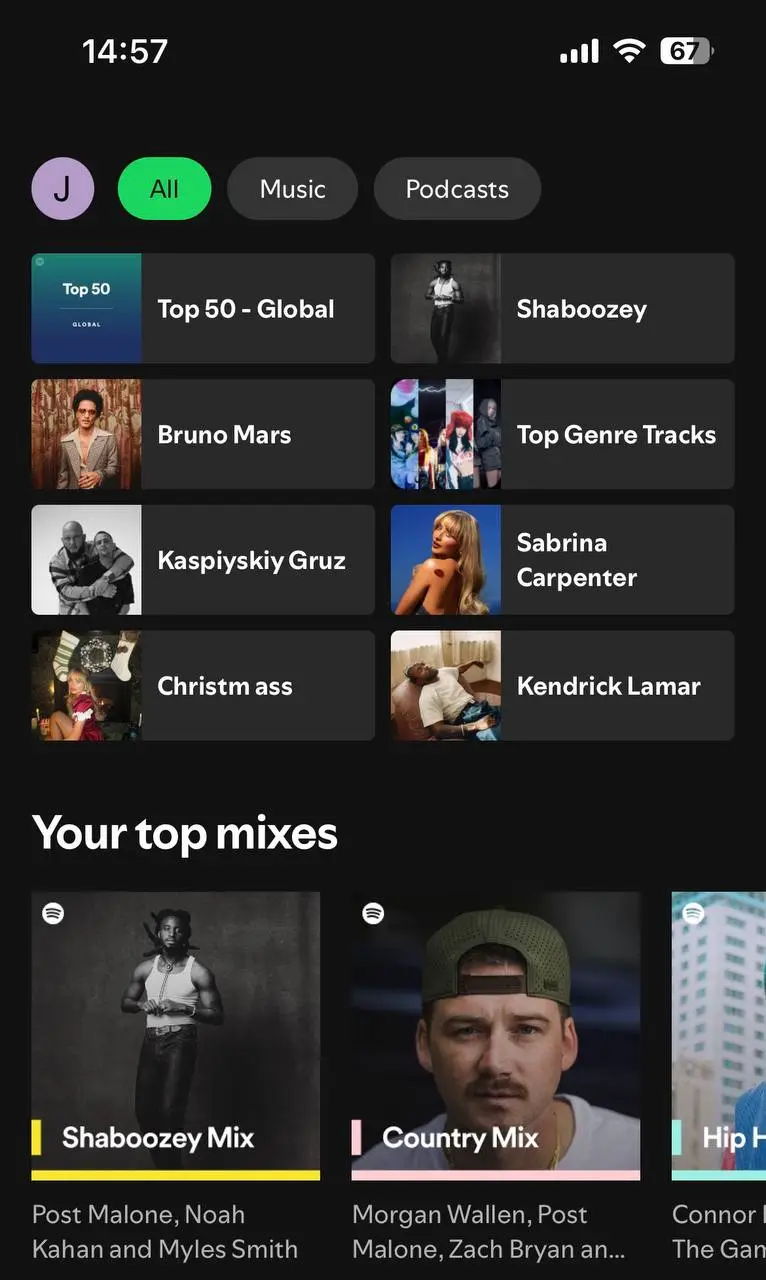 2. Find the song you want to listen to and click on it:
2. Find the song you want to listen to and click on it: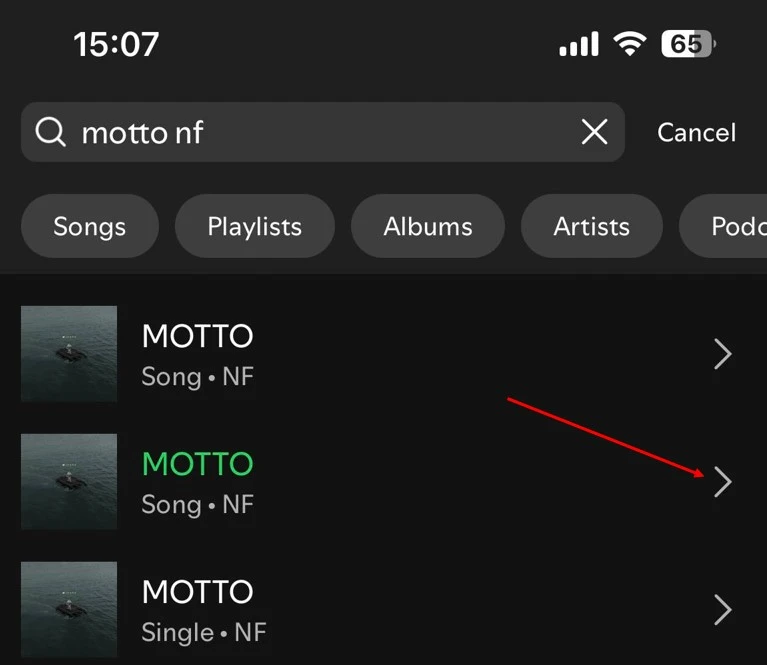 3. Click the play button to start the song, and also click on the "Now playing" panel at the bottom of the screen to open a window with the song playing:
3. Click the play button to start the song, and also click on the "Now playing" panel at the bottom of the screen to open a window with the song playing: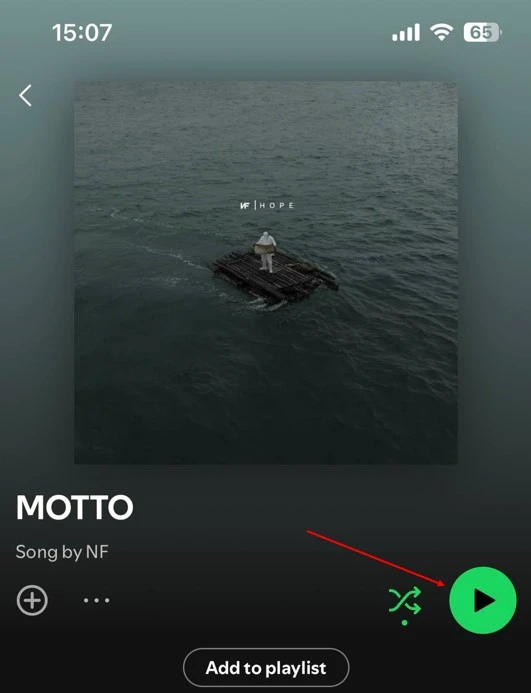 4. Swipe up from the bottom of the screen until the lyrics preview is no longer visible:
4. Swipe up from the bottom of the screen until the lyrics preview is no longer visible: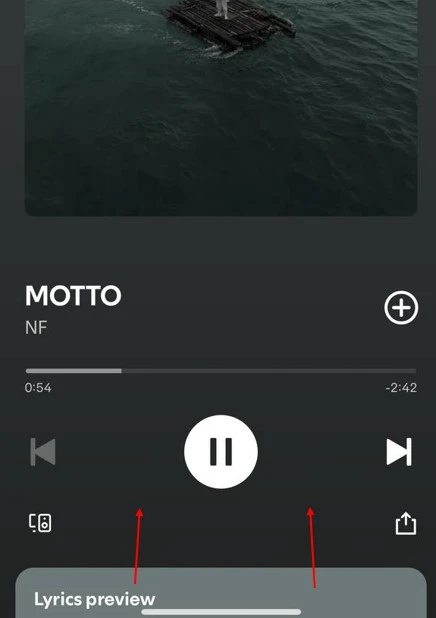 5. If the lyrics have been uploaded to Spotify, you will be able to see them by clicking on the "Show lyrics" button. There is also a function to display the exact text that the artist is currently speaking:
5. If the lyrics have been uploaded to Spotify, you will be able to see them by clicking on the "Show lyrics" button. There is also a function to display the exact text that the artist is currently speaking: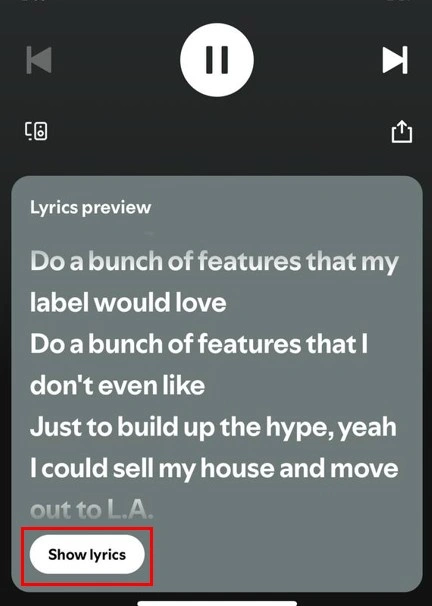
Instructions on how to view lyrics on Spotify on mobile app:
1. Open the Spotify app on your mobile device:
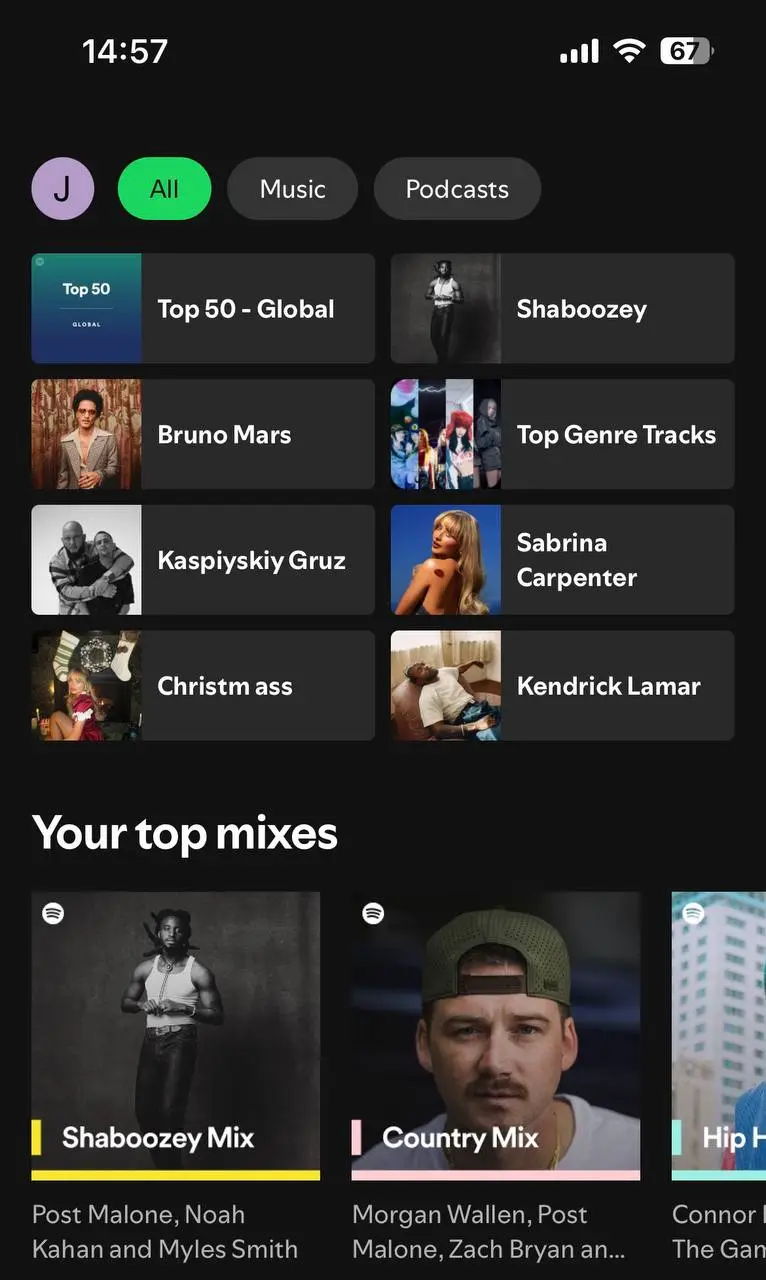 2. Find the song you want to listen to and click on it:
2. Find the song you want to listen to and click on it: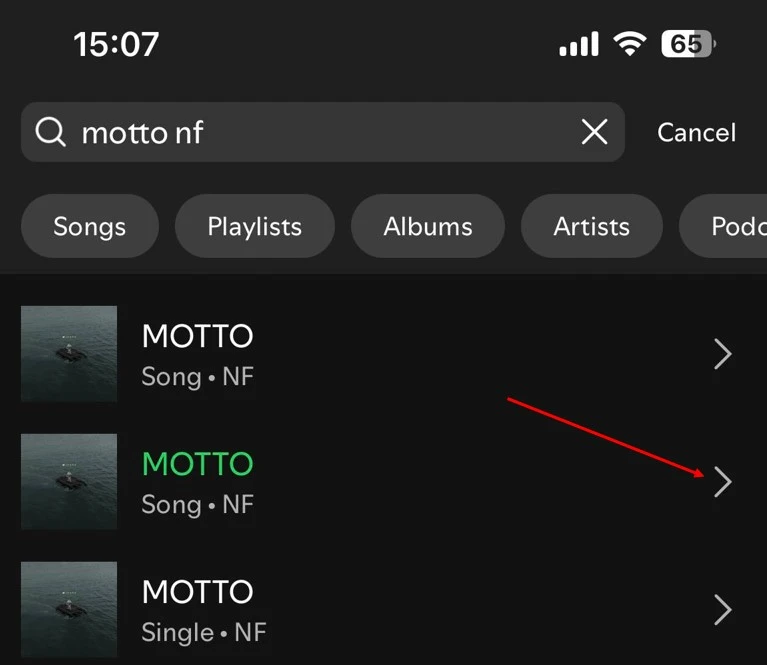 3. Click the play button to start the song, and also click on the "Now playing" panel at the bottom of the screen to open a window with the song playing:
3. Click the play button to start the song, and also click on the "Now playing" panel at the bottom of the screen to open a window with the song playing: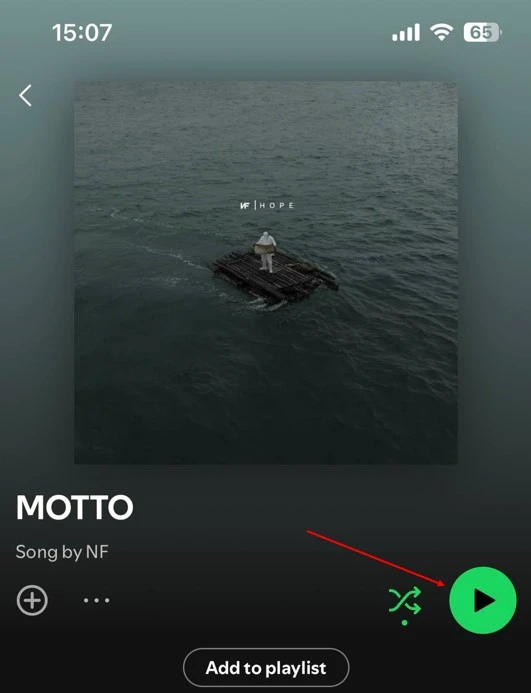 4. Swipe up from the bottom of the screen until the lyrics preview is no longer visible:
4. Swipe up from the bottom of the screen until the lyrics preview is no longer visible: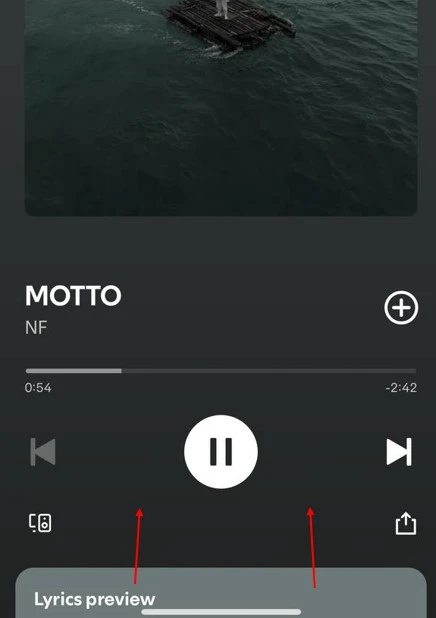 5. If the lyrics have been uploaded to Spotify, you will be able to see them by clicking on the "Show lyrics" button. There is also a function to display the exact text that the artist is currently speaking:
5. If the lyrics have been uploaded to Spotify, you will be able to see them by clicking on the "Show lyrics" button. There is also a function to display the exact text that the artist is currently speaking: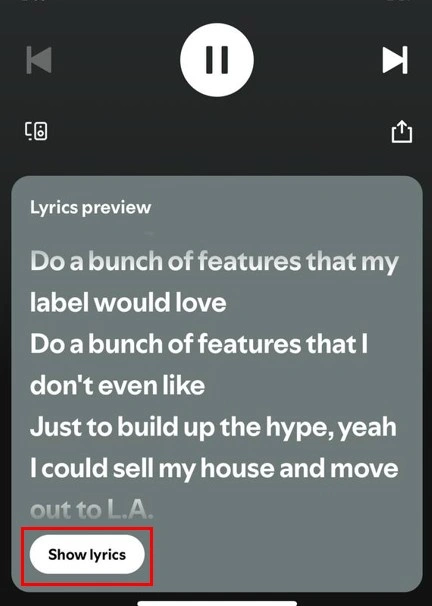
Desktop application
Instructions on how to view song lyrics on Spotify on desktop application:1. Open the Spotify application on your device:
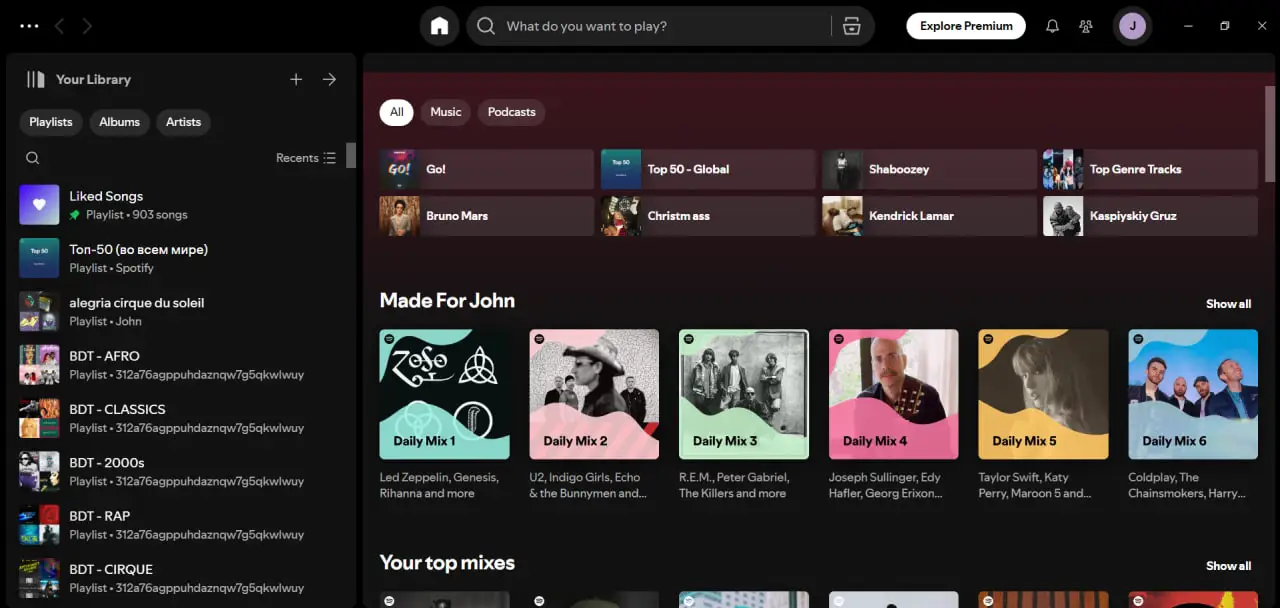
2. Click on the song you have selected to play it:
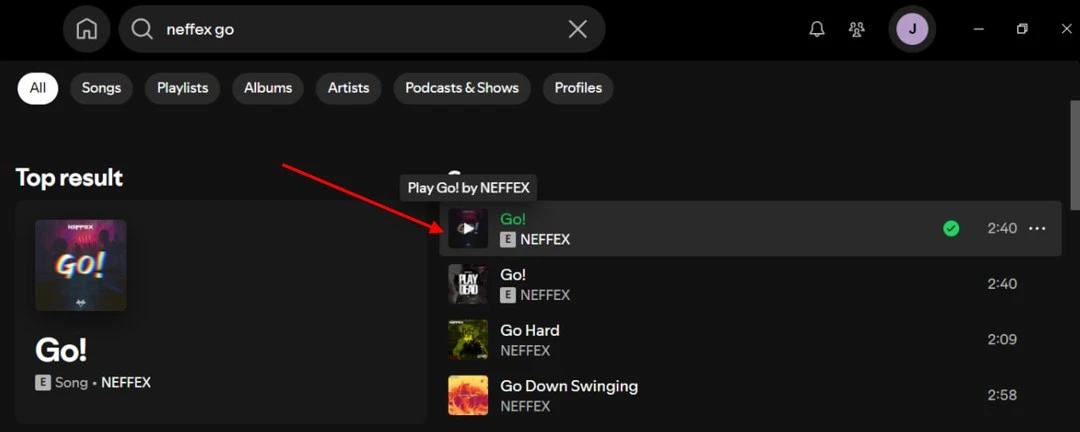
3. Click on the microphone icon in the "Now playing" panel at the bottom of the screen:

4. If the song lyrics have been uploaded to Spotify, you will be able to see them. There is also a function to display the exact text that the artist is currently speaking:
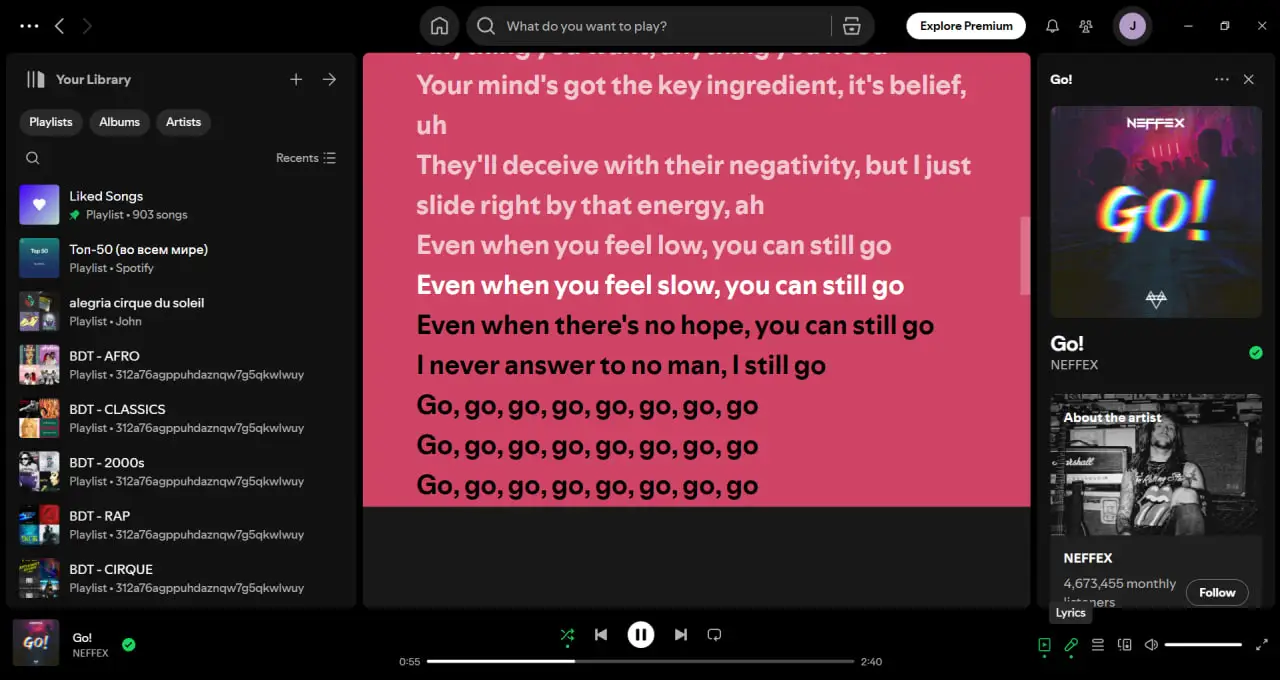
Instructions on how to view song lyrics on Spotify on desktop application:
1. Open the Spotify application on your device:
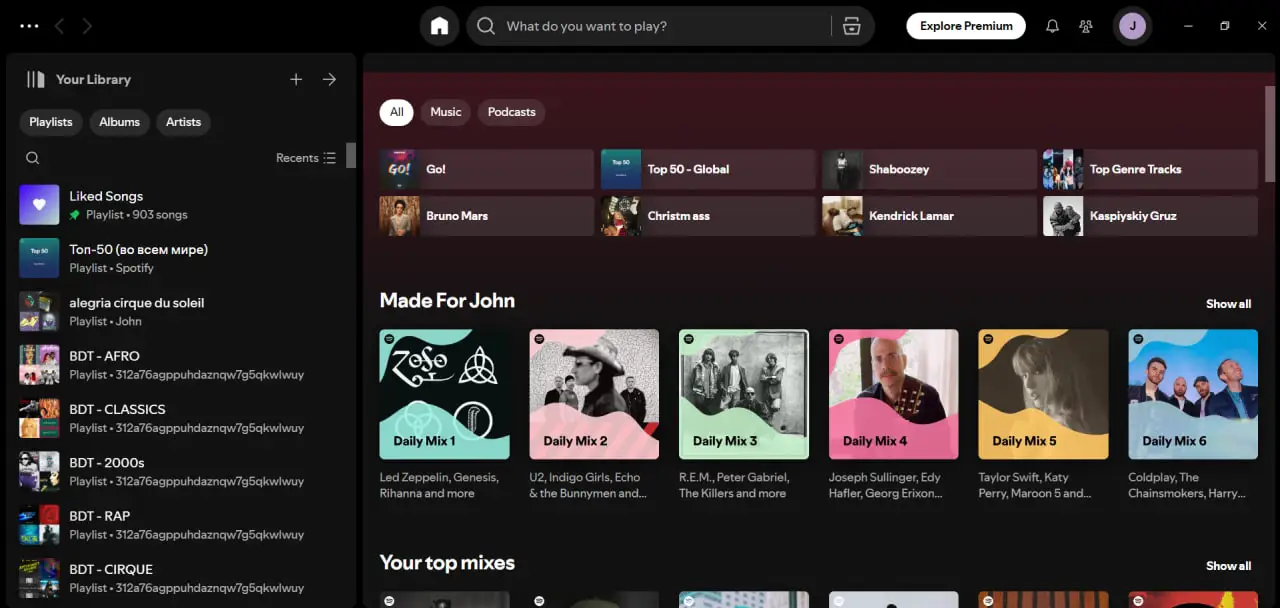
2. Click on the song you have selected to play it:
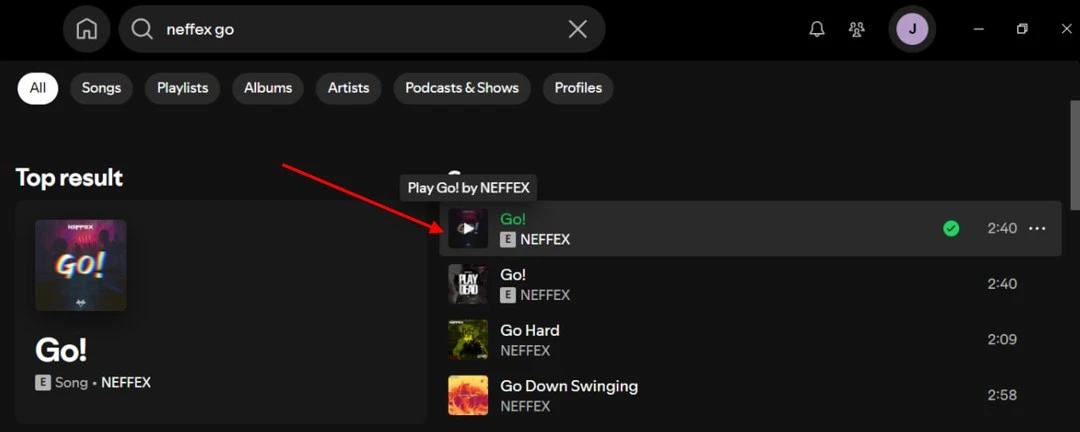
3. Click on the microphone icon in the "Now playing" panel at the bottom of the screen:

4. If the song lyrics have been uploaded to Spotify, you will be able to see them. There is also a function to display the exact text that the artist is currently speaking:
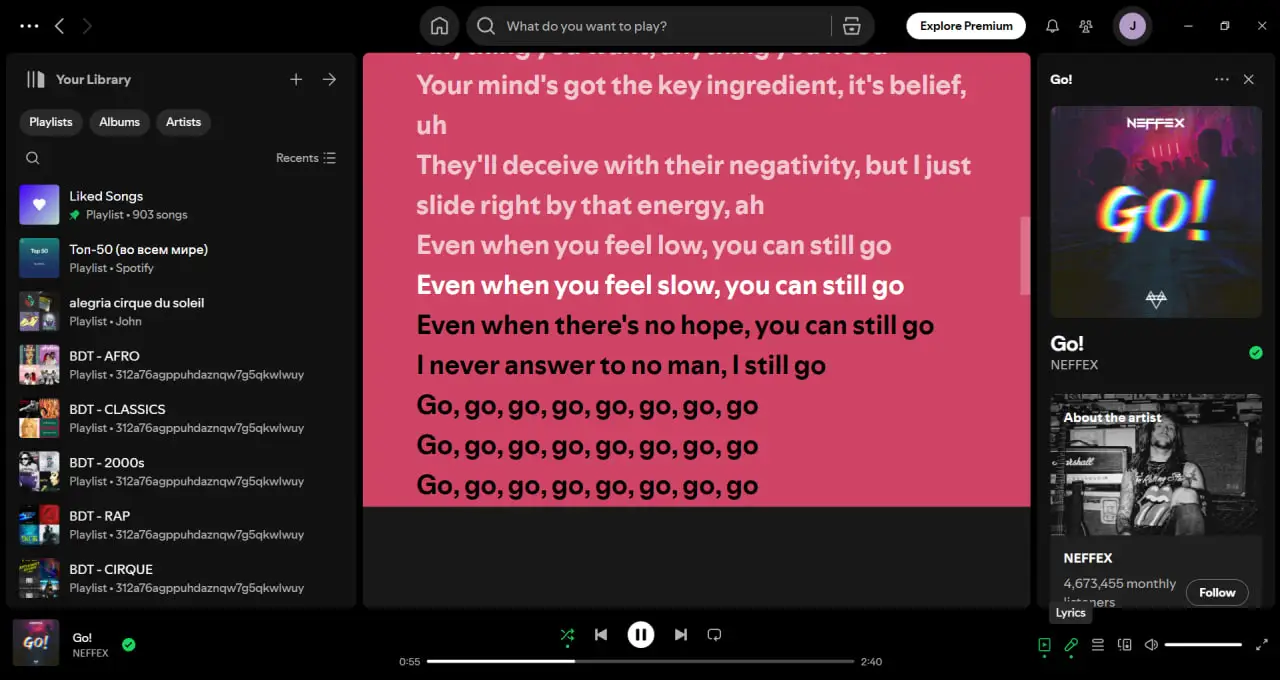
TV application
Instructions on how to view song lyrics on Spotify on TV app:
1. Open the Spotify application on your TV.
2. Hover over the song you want to listen to and select it.
3. Click on the "Now playing" panel at the bottom of the screen to open the streaming song.
4. Click on the "Lyrics button" in the upper right corner of the screen.
5. The lyrics will now be available in the "Now Playing" window.
Instructions on how to view song lyrics on Spotify on TV app:

1. Open the Spotify application on your TV.
2. Hover over the song you want to listen to and select it.
3. Click on the "Now playing" panel at the bottom of the screen to open the streaming song.
4. Click on the "Lyrics button" in the upper right corner of the screen.
5. The lyrics will now be available in the "Now Playing" window.
Share the lyrics of your favorite songs with Spotify
One of the many useful features of Spotify is the ability to share snippets of lyrics with other users. Want to send a quote from a song to a friend? You're welcome. The only downside is that you can only do this using a mobile device. Below is a detailed guide on how to do this:1. Open the lyrics using the instructions above.
2. Click on the "Share" button at the top of the screen that is responsible for the lyrics.
3. Select specific lines of text that you want to share (up to 5 lines).
4. You can "Edit" the style and color scheme of the flyer you send, and then choose where and with whom you want to share it.
One of the many useful features of Spotify is the ability to share snippets of lyrics with other users. Want to send a quote from a song to a friend? You're welcome. The only downside is that you can only do this using a mobile device. Below is a detailed guide on how to do this:
1. Open the lyrics using the instructions above.
2. Click on the "Share" button at the top of the screen that is responsible for the lyrics.
3. Select specific lines of text that you want to share (up to 5 lines).
4. You can "Edit" the style and color scheme of the flyer you send, and then choose where and with whom you want to share it.